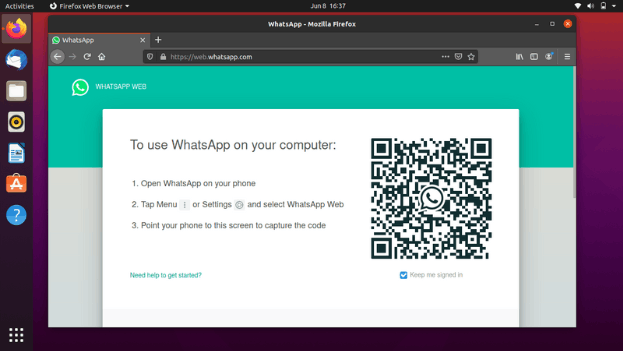How to download and install whatsApp on Linux OS
There's no official Linux desktop client for WhatsApp, but you can still use it on your Linux machine.
 WhatsApp is available for Android, iOS, Windows, and macOS. The unavailability of an official WhatsApp client for Linux has left users wondering whether or not they can use WhatsApp on a Linux desktop.
WhatsApp is available for Android, iOS, Windows, and macOS. The unavailability of an official WhatsApp client for Linux has left users wondering whether or not they can use WhatsApp on a Linux desktop.
Here are ways to use WhatsApp on your Linux OS;
Method 1. Using Third-Party WhatsApp Clients
open-source software community, developers have created several unofficial clients for WhatsApp over the years like Whatsdesk. Note that like WhatsApp Web, you won't be able to make calls using these desktop clients since these apps only act as a wrapper for the web version of WhatsApp.
Whatsdesk pretty much works the same way as WhatsApp web. However, the only difference is that you are getting a dedicated WhatsApp installed on your Linux machine.
You can install Whatsdesk on your Linux computer by following a couple of methods. However, the easiest option is to install it using Terminal.
Open Terminal and to run the below command:
➜ ~ sudo snap install whatsdesk
[sudo] password for root:
Once installed, go to the menu and search for Whatsdesk and launch the client from there.
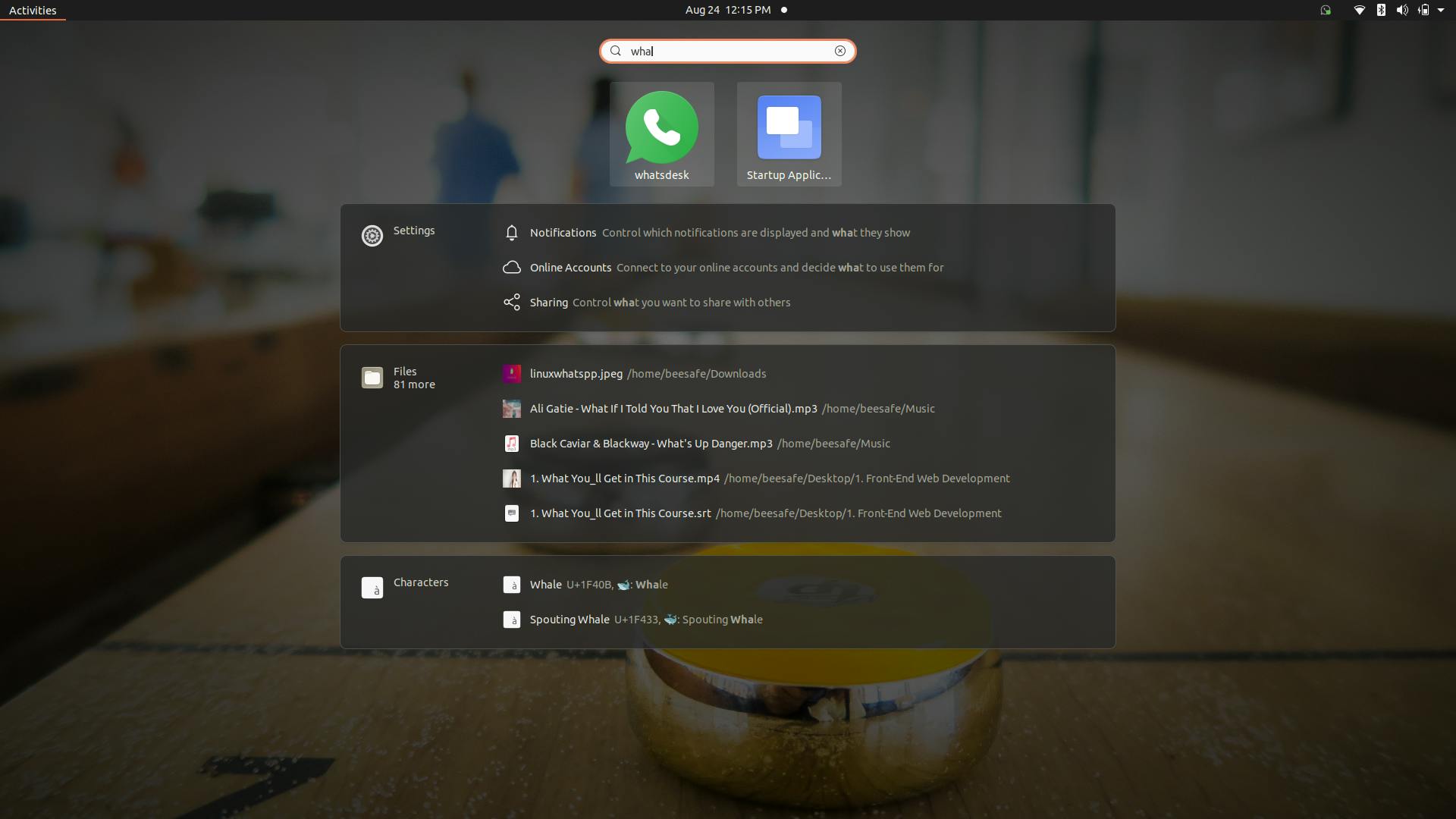
Finally, you have to scan the QR code from your smartphone, and you will get logged into your WhatsApp Account.
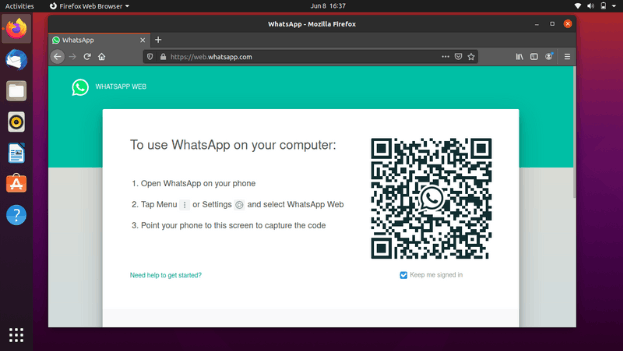 Note: All of the methods will require you to connect your phone and your Linux computer to the internet, else it will not work.
Note: All of the methods will require you to connect your phone and your Linux computer to the internet, else it will not work.
Method 2: Use WhatsApp Web (in a web browser)
First, go to WhatsApp Web using a web browser, and you will get to see a QR code.
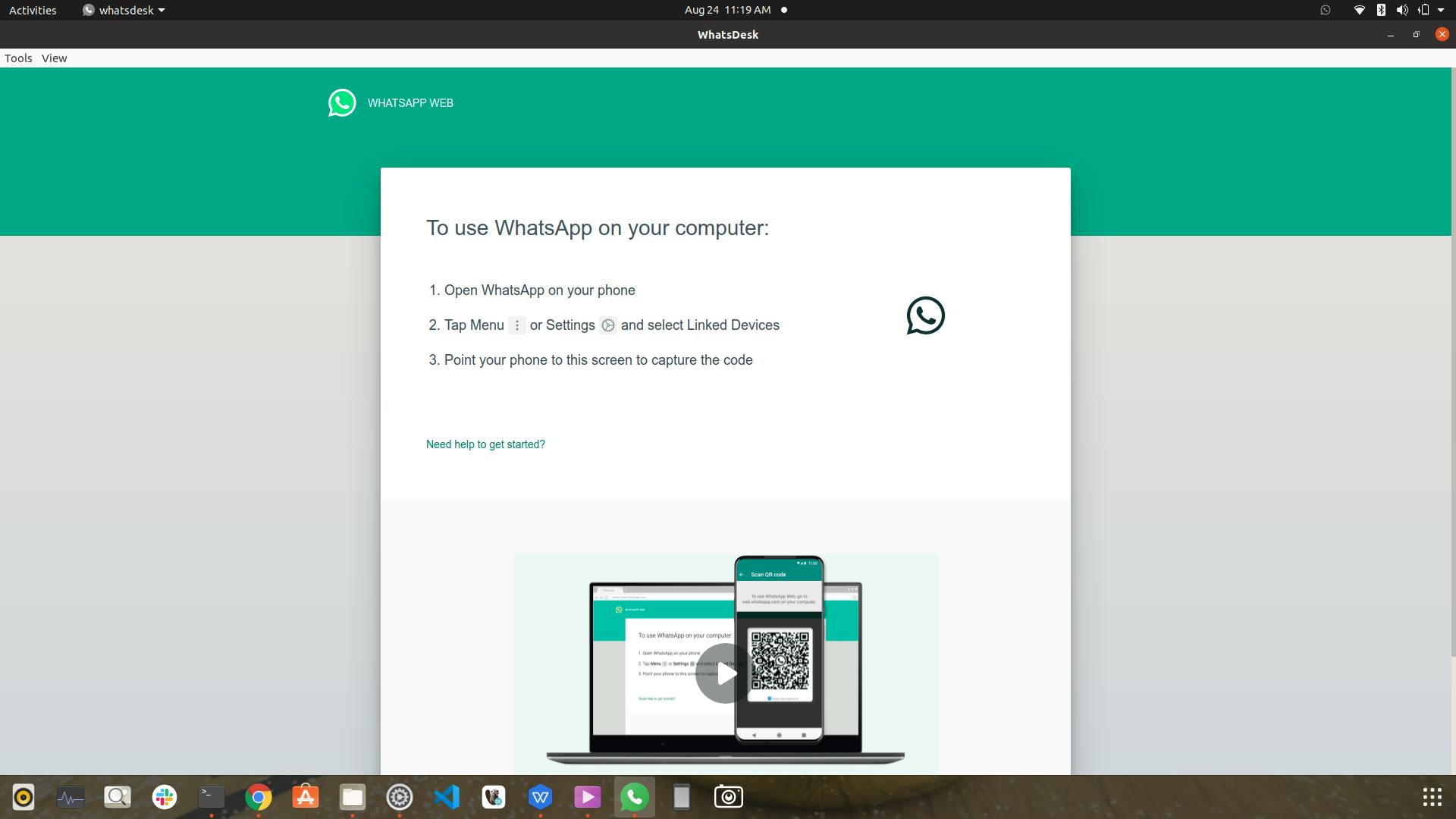
Method 3: using Franz Franz is a messaging platform you can use to manage your WhatsApp, Messenger, Telegram, and Slack chats. Several other services are also supported by Franz including, but not limited to, HipChat and Hangouts.
First, you'll have to install Franz on your system. Head over to the Franz download page and select the AppImage download from the available options. Once downloaded, simply double-click the file to launch Franz.
Download:Franz
To install the package in a linux OS, first, download it to an appropriate directory. Then, navigate to the directory using cd and run the following command to install Franz:
➜ ~ sudo dpkg -i franz-*.deb
Once installed, click on “Create a free account” and sign up for an account.
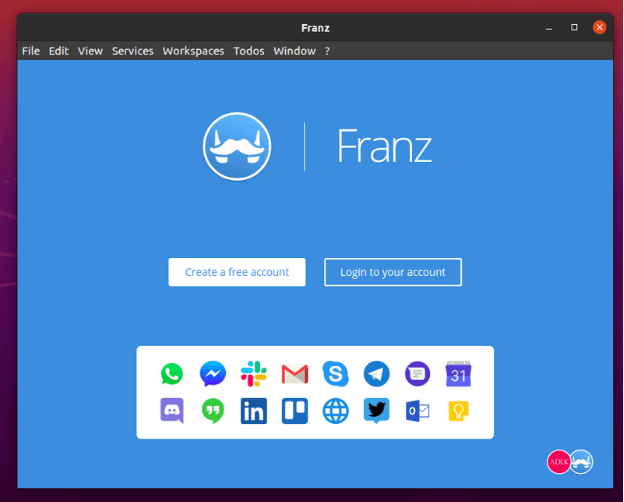
Then click on the Get Started Button and click on WhatsApp.
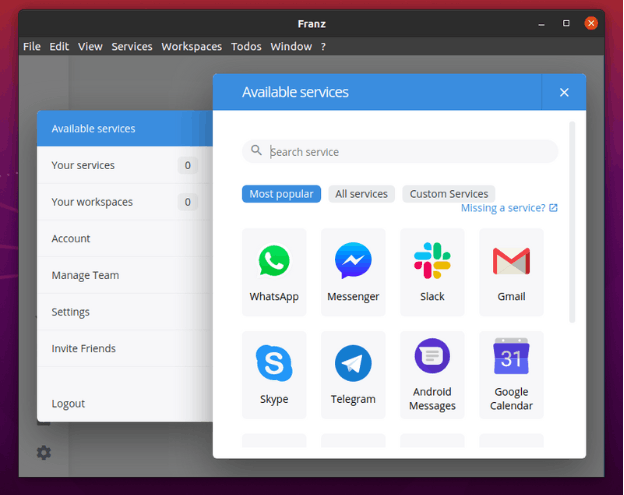
Check out all the settings and save service.
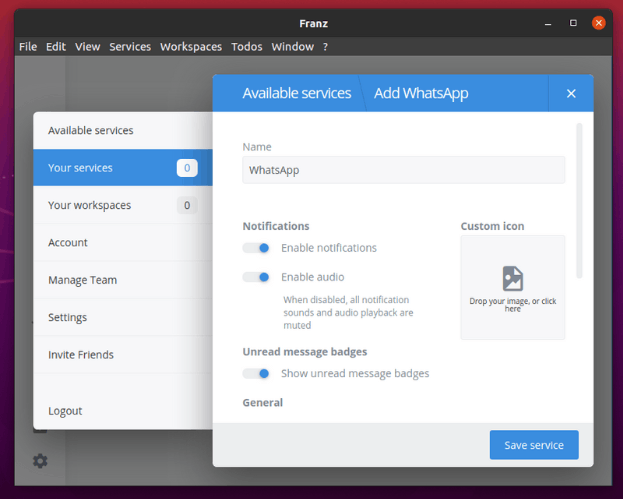
Once the service is added, then from the top navigation menu, go to View and Reload Franz.
After that, you will get to see the WhatsApp QR code, which you have to scan from your Android or iOS device and you are all done